ILLUSTRATOR VS PHOTOSHOP
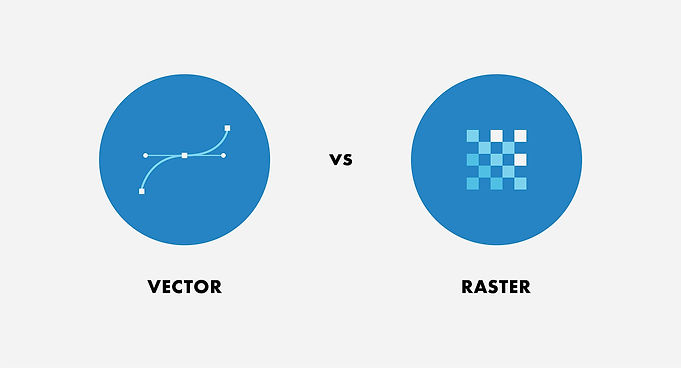
Vector images are described by lines, shapes, and other graphic image components stored in a format that incorporates geometric formulas for rendering the image elements.
Raster (or bitmap) images are described by an array or map of bits within a rectangular grid of pixels or dots.
Illustrator works with vectors.
These are points used to create perfectly smooth lines.
This program is for creating and editing vector-based work such as graphics, logos, and other design elements.
Vectors are scalable images that can be sized as small or as large are you need them to be, but look the same when it comes to clarity and resolution.

Anchor points/paths/artboard

Bleed
KEY WORDS:
Artboard: Artboards are similar to pages in Microsoft Word and represent the printable area. Artboards can be different sizes and orientations, be arranged how you like, and overlap.
Anchor point: anchor points give designers control over the path's direction and curvature
Path: a path is a single line, which can be made up of several points.
Bleed: A bleed in illustrator is a small area around the edge of your artwork that extends beyond the “finished” cut edge of your document. After printing occurs, the bleed is trimmed off, creating finished artwork that stops at this cut edge.